Despite the growing popularity of smartphones as a photography tool, some photographers believe that point-and-shoot cameras have a place. They’ve come a long way and now have features that were previously only available in professional cameras.
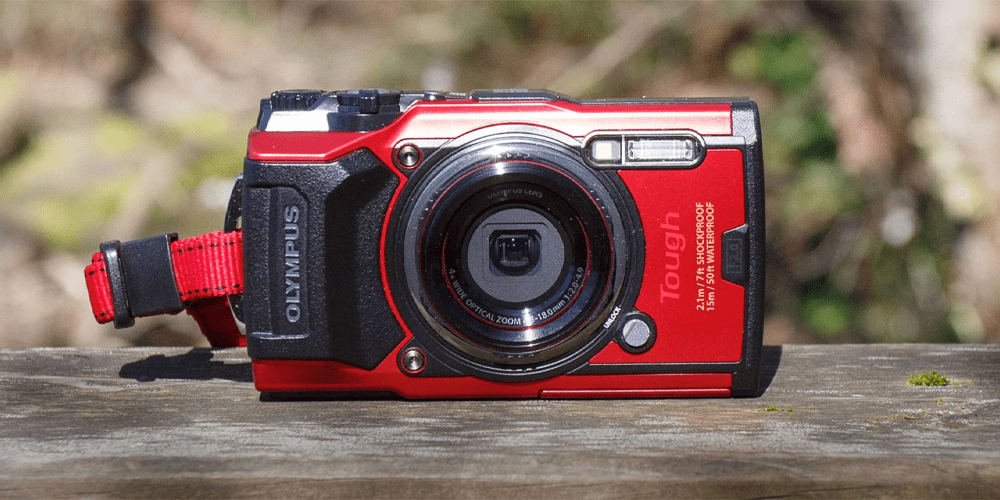
What is a Point and Shoot Camera?
Point and Shoot Cameras are commonly called compact cameras. It’s a compact camera that’s popular because of being portable and user-friendly features.
A point-and-shoot camera, unlike more modern cameras like mirrorless or DSLR camera systems, does not feature interchangeable lenses. They do, however, usually come with a good zoom, giving them an advantage over smartphones.
The concept behind a tiny camera is that it can easily fit into a pocket, handbag, or day bag, so you never feel like you’re lugging about anything bulky and noticeable. As a result, they’re excellent travel cameras.
Why Point and Shoot Cameras are ideal for amateur photographers?
They also make excellent starter cameras for those new to photography. We frequently recommend them to parents looking for a camera for their children or teenagers who want to start taking photos with something more serious than a smartphone.
Compact cameras are likewise designed to take good images with minimum effort on the user’s part: simply turn it on, point it at your subject, and press the shutter button. This is the origin of the term “point and shoot.”
Special Features a Point and Shoot Camera offers
A zoom lens, a flash, and the ability to select from various scene modes are some of the most common features available in almost all ranges of point and shoot cameras.
Button for closing the shutter
The shutter button is probably the most crucial button on any camera. This is the button you press to take a picture, and it’s usually located on the top left of the camera.
In order for you to snap a picture, most shutter buttons go through two stages. Half-pressing the shutter button causes the camera to evaluate the scene, concentrate on a subject, and dial in all of the settings before taking the photo.
The image is taken and recorded to the camera’s memory card when the shutter button is fully depressed. From not pushing the button to being fully depressed, you can do both at the same time. However, I usually recommend pausing halfway through because the camera will usually display the various settings it has selected, as well as the focal point, on the screen.
Buttons for Zooming
Compact cameras have a number of advantages over smartphones, including the ability to include a proper optical zoom. This means you can zoom in on subjects that are further away while still getting good results.
Depending on the model, the camera’s optical zoom ranges from 3x to roughly 40x. A camera with at least an 8x zoom is a smart place to start if you’re looking for a compact camera.
You’ll need a mechanism to control the zoom on such a little camera, as you’d expect. This is normally accomplished by pressing a zoom toggle in one direction and then the other to zoom in and out. Because this is a frequently used button, it’s usually found near the top of the camera, near the shutter button.
Dial Mode
A mode dial may or may not be included on your tiny camera. If it doesn’t have a dial, it’ll probably have a back button that takes you to a quick settings menu where you can change common settings. The settings you can rapidly access on a tiny camera are usually tied to the type of scenario you’re photographing. Compact cameras are fairly sophisticated, and they can often evaluate a situation and select the appropriate settings. Still, they also have specific scene modes that you may use to assist the camera.
Flash
The majority of compact cameras feature a built-in flash, which can be handy in some scenarios to assist you in acquiring a shot you wouldn’t have been able to get otherwise. This is especially useful at night and in dimly lit areas.
Buttons that let you access the menu
While a small camera’s buttons and dials provide access to a variety of settings, there are many more configuration options accessible. These will include things like altering image parameters like sharpness and saturation, as well as setting the camera’s time and date.
Apart from these features, you may also get separate buttons on a point and shoot camera for video, playback, ISO, i.e., Exposure Triangle, Exposure Compensation, and On-Screen display information.
Tips to shoot perfect photos with a point and shoot camera
- Instead of using one hand, use both hands to hold the camera. This will ensure the picture is not blurred.
- Get a brief idea about the settings and modes of the camera before rolling things into action.
- Gather more and more information about exposure.
- Learn the art of composing an image.
- Build a story before you capture your object in the frame.
- Identify the best time to take the shot
- Don’t shy away from practicing
- Seek professional help if needed.
- Make sure your camera is properly maintained.
- Always store your camera in its case.
- Use the built-in lens cover in order to protect the lens from the external environment and also dirt and dust.
- Make sure to keep your point and shoot cameras out of sight when not in use.
We are sure if you keep these points in mind, you will protect your camera from external damages and increase its shelf life.
FAQ: Some commonly asked questions about Point & Shoot Cameras
What feature should you look for when buying a compact or point-and-shoot camera?
A good quality lens, enough zoom range, image stabilization, a nice sized LCD screen, and additional capabilities like facial recognition and Wi-Fi are all things to consider when buying a point and shoot camera.
What problems do you generally face with a point-and-shoot camera?
Smaller point-and-shoot cameras, which lack high-powered flash units and the full range of shutter and aperture adjustments available to DSLR camera users, can have problems with brightness and darkness.
What are the benefits of a point-and-shoot camera?
The point-and-shoot camera’s tiny and convenient size gives it a significant edge over DSLRs. It’s light. Point and shoot cameras are lightweight and portable, in addition to their compact size. It’s small enough to fit in a purse or bag.
Final Takeaway
Therefore, we can say that if you are searching for a camera that is small, easy to handle, lightweight, then point and shoot cameras are the best option available in the market. They will help you save not just money but also space. You can literally carry them anywhere and everywhere.
Related: DSLR Vs. Mirrorless
